Top 10 Ways to Buy Invoicing Software for Small Business
- Saudi ERP & Website Solution Blog September 26,2023
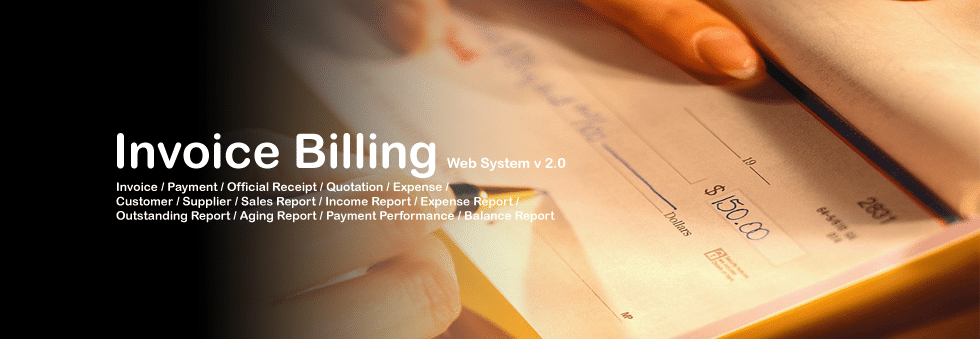
Are You Embarrassed By Your Invoicing Software Skills? Here’s what to Do
Technology going to improve days by day. Everyone using automated machine to complete their work. But the thing is how to buy Effective Accounting, Billing Software even when don’t you have any experience about the software.

In this article I will show you. Top tips while buying Invoicing Software for small business.
But first I will discuss about why to use Invoicing Software for business. Invoice should know as commercial bill issued by seller to buyer.
It includes all product details like Quantity, Price, Date, Time and Authorized person serial Number. This is written proof for both parties’ buyer and seller. It includes all specific payments term and conditions. Read invoicing detail Features on Wikipedia.
10 Secrets to Make Sure You are Buying Right Invoicing Software
1. Reference Number
The invoice reference number Define length of the reference number position of check digits & Algorithm for Digits calculation. It must include in invoice printed so it easily confirmation on invoice record. Reference number must be mention above in the invoice as down image.
2. Date of the Invoice
Date must be add be include in invoice. It help to easily find data from selection date. It help to collect payment due date. Date must be shown by this format like Month : Day: Year. it show the due date of payment as well. If the invoice date 15 jan then payment term will be mention as compare this date.
Read: How to choose best open source ERP software for your small business
3. Credit Terms.
Credit term must include in invoice software, it helps to define all term and condition for a credit transaction. If you buy an Invoicing Software you need to know about its credit term if it include, you need to change your own terms and conditions.
4. Tax Payments if Relevant
Tax payment must include in invoicing software. But if not required, then you may consider as optional. It shows the real time tax deduction at source. Tax payments if relevant it must show on the invoice. When you adopt invoicing software, you must define tax bar on the Invoice.
5. Name and Contact Details of the Seller
As above mention it is necessary to add contact detail of the seller. Invoicing software must have ability to define Name of seller whatever you have. Contact details like address location shop number, city all that things.
6. Tax or Company Registration Details of Seller
If company registered its NTN number must be encoded on the invoice. Invoicing Software must have a module of Company Registration Detail of the seller. It helps to define company repute. Tax or company registration details of seller Build the buyer trust on the seller.
7. Name and Contact Details of the Buyer
Your invoicing software has the ability to add contact detail about the buyer. It helps to find buyer detail for both parties. The invoice must include contact detail of the buyer. The name and contact details of the buyer and seller must be added to invoice. It must have ability contact details confidential, according to your privacy policy.
8. Record Date of Goods or Services was Sent or Delivered
Date must be added when goods sent or deliver. Good invoicing software must be able to mention the date of goods or services or delivered. This helps to build valid information for both party’s buyer and seller.
9. Purchase Order Number
Invoicing software must be include purchase order number on the invoice when generated invoice. A purchase order is legal proof between buyer and seller. Newly software must be able to create purchase order number.
10. Description of the Product
Invoicing software able to maintain Product Description. It helps to further detail from buyer and seller it. When you buy invoicing software, it added by the software developer.









 Saudi Arabia (English)
Saudi Arabia (English) United Kingdom
United Kingdom Global Site
Global Site