Jenkins vs Maven vs Gradle
- Technology Blog September 04,2023

When we start considering to build automation, Jenkins, Maven, and Gradle are the crucial tools available to think about. Here, we’ll try to explore them in depth.
Jenkin
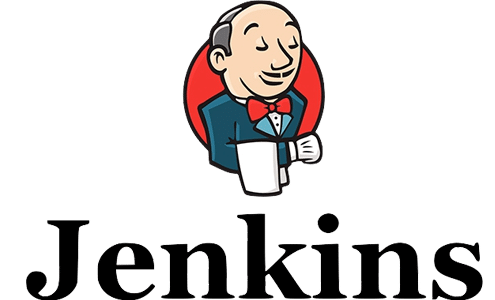
Jenkin is a technology that offers a simple approach to set up an environment of continuous integration as well as continuous delivery. This atmosphere is set up for that combination of different languages and source code. It also supports in automating all of the development tasks.
It doesn’t mean that Jenkin eliminates the requirement to develop scripts for every individual step. It offers a rapid approach to integrate the entire sequence to build, test as well as deployment too. So, it enables easy to build the solution.
Jenkin is undeniably today’s leading open source server for automation. There are around 1,400 plugins available to help to automate all of the important application development tasks. The automation in development procedure is possible with the support of Jenkin and its plugin covers five major zones that include:
- Platform
- UI
- Source Code Management
- Administration
- Build Management

Working of Jenkin
Jenkin is accessible as a Java 8 WAR installer packages for the foremost operating systems. These packages are available as source code and as Docker images. The source code is commonly available in Java along with few files of Antlr & Ruby.
Jenkins WAR could be easily executed separately or as Java servlet in the application server. It can also develop web user interface and receives calls to REST API.
Once you’ve executed Jenkin for the very first time, it generates an administrative user along with the random password. This password could be used to unlock the installation by pasting into a webpage.
Jenkin Plugin
On successful installation, Jenkin permits you to accept the existing/default plugin lost. You’re also allowed to select your customized plugin. Once you’ve selected your required plugin just install them to add to your Jenkin.
Benefits of Jenkin
- Jenkin is a user-friendly open source that doesn’t require any additional installation
- It is easy to configure and modified
- Jenkin could be configured according to the requirements of CI and CD
- Available for different operating systems well as a platform
- Own a rich plugin system
- Widely used and easy to support
- All of the concerns are distinguished and resolved in the right way
- Tests are allowed to write for bug detection
Maven

Maven is a tool for Java development that is utilized for project build automation. It supports in mapping out the process of software building and its dependencies i.e.
how specific software built and what third-party module is required to build the order etc. It also supports in finding out the required plugins. Maven has its own pre-defined targets available for the task that includes compiling and packing etc.
Maven downloads the plugin and libraries from different resources and then put all of them on the cache of the local machine. It is mostly used for Java project and could be easily used for C#, Ruby, and host of a variety of other languages.
Benefits
Maven is offering a wide range of advantages to developers such as:
- It has improved the dependency management, therefore, now there is no need to concerned regarding transitive dependencies
- There is no need to store the binary libraries (third party) within the source control
- It effectively demonstrates the hierarchical dependency tree
- It has upgraded the debugging with an ease
- Better collaboration among the source code, plugin, libraries and the IDE
- Reduces the duplication within the project
Gradle

Gradle is an open source build automation system according to the concepts of Apache Ant and Apache Maven. Domain specified languages based on the different programming language is used in it. Gradle determines the order of task execution by with the support of a directed acyclic graph.
Gradle was first released in 2007 with the efforts of several developers. In 2013, Google has adopted it as a build system for especially for Android projects.
The project builds were expected to be huge therefore, it was designed to support the builds of multi-projects. Gradle permits to add and update the build because it fully recognizes the segments of the project that are updated. It is also supportive in development as well as deployment by using Java, Groovy, and Scala.
Benefits
- Permits to write the build script with any functional programing language
- It is a maintainable and expressive build tool
- It supports the dependency management
- the Gradle offers to provide highly-performance and scalable builds
- Its tools are user-friendly and easy to use
- The integration process is quite easier
- It supports more than one project structure
- Easier to migrate to Gradle from Maven
Final Thoughts
In a nutshell, the selection of your tools is entirely your own choice according to the requirements. Gradle is undeniably powerful and good for Android development. But still, it is dependent on your project requirements and the list of features that enable you to select one for your project.
Maven is considered as the best option for small projects. While Jenkin is being used for automated test builds in DevOps. It supports continuous integration and continuous deployment.









 Saudi Arabia (English)
Saudi Arabia (English) United Kingdom
United Kingdom Global Site
Global Site