How to Fix WordPress 404 Error (Page Not Found) in Webmaster
- Blog September 14,2023
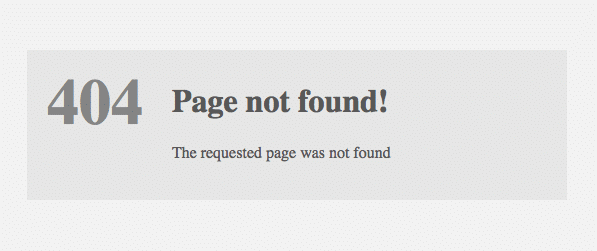
In this article I will show you How to Get Rid of WordPress 404 Error in Webmaster.
This is a common website error problem we face everyday. It also gives a negative remarks to users as well as for search engine. Search engine dislikes this 404 errors in the web site. It also devalues in SEO work.
The search engine is also marked as bad if it found a 404 errors in your website. So every website owner and marketer must have knowledge about how to remove 404 errors in webmaster. In this article I will share most reliable WordPress plugins which give you best services to resolve 404 errors in WordPress.
Reasons Why You Encountered with 404 Error:
There many Reasons for 404 errors in webmaster but some of them are:
- When you change permalink or link structure of website
- When you removed your web page from website
- When somebody link your pages with wrong spell
When user request to access web page that is actually removed or got changed from that particular position as compared to previous position, than webmaster show that page as bad wrong page. It use to tell the searcher/user that page doesn’t exist on the server.

How to find all The 404 Errors (page not found) on a Website:
Let start how to find 404 errors in website just open Google webmaster tools
- Log in your webmaster tool dashboard
- Click on left menu tab ‘crawl’
- Click on left tab ‘crawl errors’
- Then click on not found page, as shown in below screen shot
Mark all check boxes, all page below the download button then click on ‘Download Button’ and you’ll get the 404 Page Error Report.
How to Fix WordPress 404 Page Error with Plugins
There are many plugins which can removed or redirect 404 errors in website but most recommend WordPress 404 errors plugins are:
1. Custom 404 Error Page
>> Use any static page as the 404 error page.
>> Set any page to be used as the 404 error page under “Settings > Reading”.
2. All 404 Redirect to Home Page
By using this plugin you can fix all WordPress 404 errors link by redirection to home page of website. This plugin give you effective way to redirect all 404 errors to your home.
3. Redirection
Redirection plugin give single page redirection service. You can redirect each page link to your desire and relevant page of your website. Without requiring knowledge of Apache .ht access files.
4. Easy 404 Redirect
It give you free service to redirect all 404 errors page to specific website page. Create automatic redirects for 404 traffic and don’t lose visitors. Suggest a specific page when a visitor land on your wrong pages. Sometimes they make mistakes when write your URL. Ensure your clients come always to your site!
5. 404 Page
Create your 404 Page as a normal WordPress Page using the full power of WordPress. You can use a Custom Page Template or Custom Fields, you can set a Featured Image – everything like on every other Page. Then go to ‘Settings’ -> ‘404 Error Page’ from your WordPress Dashboard and select the created Page as your 404 error page.
6. 404 to 301
Automatically redirect all 404 page errors to any page using 301 redirect for SEO. No more 404 Errors in Webmaster tool. If your website has some 404 error pages then it will affect your SEO badly. Users will leave your site if they get 404 not found error.
7. SEO Redirection Plugin
By this plugin you can build redirection easily for your site, you can set up all types of redirection including 301,302 or 307 redirect, you can also monitor 404 error pages and redirect them in one mouse click, we concentrated on simplicity in this plugin to meet all user levels.
8. 404 Error Logger
Logs 404 (Page Not Found) errors on your WordPress site. This can be useful for tracking down broken links or missing content. You can optionally record additional information such as IP addresses, user agents and referrers.
IMPORTANT: This plugin will not work if you use a caching/performance plugin that caches 404 responses. Please check that this isn’t the case before reporting a bug.
9. Error-404-Monitor
This plugin logs 404 (Page Not Found) errors on your WordPress site. It also logs useful information’s like referrer, user address, and error hit count. It is fully compatible with a multisite configuration.
10. SEO Ultimate
This all-in-one SEO plugin gives you control over meta titles & descriptions, open graph, auto-linking, rich-snippets, 404 monitoring, it also give all require features of website according to SEO point of view.
I have added top plugins which give you free services to fix all WordPress 404 errors. If you find this article very helpful and interesting, please share on Twitter, Facebook and with your friends.
Stay Connected with SolutionDots! For more interested post…
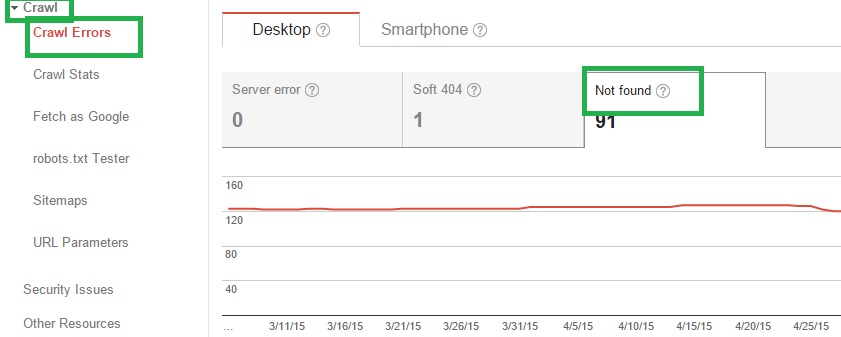
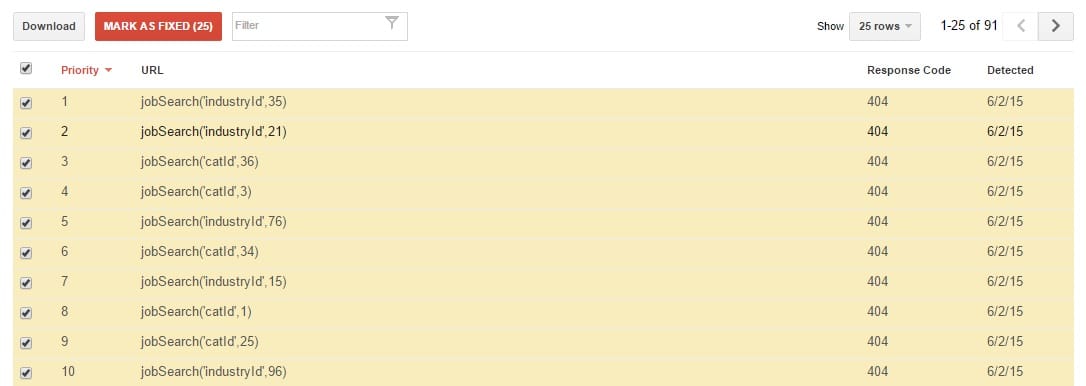









 Saudi Arabia (English)
Saudi Arabia (English) United Kingdom
United Kingdom Global Site
Global Site